Choosing the Perfect Gaming Monitor: Demystifying Size and Features
Choosing the best monitor size for gaming can be a daunting task, lucky for you I have gathered all the information you will need, to help you make an informed decision for yourself. This guide will break down what to look for in gaming monitor, from the perfect screen size for lightning-fast reflexes in competitive shooters to the immersive widescreen experience for sprawling adventures. Get ready to level up your gaming setup with the perfect monitor!
Features
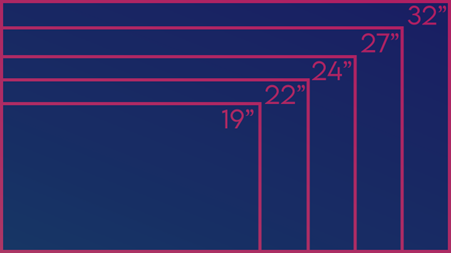
Screen Size
The first question you probably asked yourself when you began searching for a monitor was ‘What is the best monitor size for gaming?’ and that is a fair question, so that’s where we will be starting. When it comes to screen size, your situation is the main thing you need to consider, for example, me personally I have two 22” screens because I physically cannot fit anything else, yet this works perfectly for my situation. I would personally recommend not going below 22” if you can avoid it, however if your setup does require a smaller display, the only thing your sacrificing is a small bit of immersion, and you will still be able to keep up with the rest of the crowd.
Resolution
Another big factor to consider when answering the question ‘What to look for in a gaming monitor?’ is the resolution of the screen, lucky we now live in a time where it is hard to find a display below 1080p (also known as full HD) so you don’t have to worry about getting a monitor with a bad resolution, you just need to choose how good you want it to be.
For most people, a 1080p display will do the job, you will still be getting full high-definition pictures, and you don’t need to worry about compatibility. However, if it is excellent picture quality you’re after, you should look into a QHD or 4k monitor, however, do be cautious of the fact that a higher resolution does require a more powerful PC to make the most of.
Refresh Rate
Another factor you should give some thought to before you make your purchase is refresh rate, refresh rate refers to how many frames you can get per second, this typically ranges anywhere from 30 to 165 fps, having more frames, means a smoother experience, but also comes at the cost of requiring more computing power, my advice when it comes to refresh rate is, if you have the option available to you, get a 60HZ monitor and enjoy the smooth visuals. Some more demanding games such as GTA etc may have a hard time reaching these peak frame numbers, however, there will always be an option to reduce the fps in the game settings.
Response Time
One final thing you should consider before buying your monitor is the response time, this refers to the time that it takes for any single pixel on the monitor, to change from one output to another, the lower the response time the smoother the motion and animation on the monitor, a good baseline for response time is 10ms, 10ms is a respectable and usable response time however I would not advise purchasing a device with anything higher, especially if the intended purpose is gaming, the closer you can get to 1ms then the better you’re doing however like I said anything below 10ms should do fine for you.
Conclusion
In Conclusion, finding the right monitor is about matching your needs and preferences with the available options. By considering factors like screen size, resolution, refresh rate, and response time, you'll be well-equipped to make an informed decision. Remember, there's no single "best" monitor – the ideal choice depends on your setup, budget, and gaming priorities, and hopefully, you'll never be asking yourself ‘what size monitor for gaming’ ever again.
For refurbished monitors, prioritize reputable sellers with warranties and clear return policies. With a little research and these handy tips, you'll be on your way to dominating the competition (or simply enjoying stunning visuals) with the perfect gaming monitor at an unbeatable price.
If you’re still at a loss, have a look at our range of refurbished PC monitor to make a decision, here are some specific recommendations from me depending on your budget
Recommendations
Budget Monitor £30-£50
If budget is your main concern, then here is a viable Budget Monitor that will get the job done for you. This eBay listing is a ‘generic’ meaning the specific model of the monitor is not specified, however, the specification will be spot on, I have recommended this listing because by going for a refurbished monitor, you can get a much higher quality for the price as opposed to if you were to buy a new device. This device will be 1080p, 30Fps which is more than enough to meet the needs of the average gamer. Also, have a look at our range of refurbished gaming PCs, you might find something that you like.
Midline Monitor £50-£100
If price is less of an obstacle for you then have a look at this Asus Monitor with a 24” screen, 5ms response time, and a maximum of 75Fps, with the specs you can't go wrong for the price, you’ll be gaming smoothly in no time, and not having to worry about researching anymore.
High-end Monitor £100+
If Quality is what you need then look no further than this Samsung Monitor, with a 27” QHD display, 165Fps, and 1ms response time you are getting everything you could ask for with this device, the only downside is the price tag.



